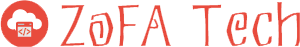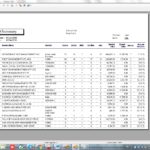Zofa Tech will give you paper less environment in your business, this software will reduce your data entries and human errors and will increase your company technology and advancement
For free demo please contact
+923002597100 whats app
[email protected]
OPERATION DEPARTMENT SOFTWARE MODULE
- Create Event (Enter ETA, Customer and Vessel all information)
- Quotation (Import Excel / SHIPSERV / IMPA code/ ISSA Code / Manual Description/ Export Quotation in Excel / Auto Emailing System to send email to customer.)
- RFQ (Get Prices from vendor through Excel Export / or online portal)
- Pricing (Add Markup on your quotation for profit and check your expected net profit )
- Flip to VSN (Approved Quotation maintain verified ship Name and list)
- Flip Order (make final changes in order then transfer to confirm order list)
- Purchase Order (Approved order you can create purchase order for many vendors you already entered in quotation for purchase products for supply.)
- Received PO (user can received purchase order Quantity not more then PO and can received short Quantity software will generate auto short Quantity list for farther purchase to full fill customer order.) PO Received automatically port account payable in ACCOUNTS of vendor/supplier
- Delivery Order (user Delivered purchased quantity to vessel will print DELIVERY ORDER )
- INVOICE (After Delivery User Can Create FINAL INVOICE after enter RETURN and MISSING Items it will automatically reflect in to ACCOUNTS.)
Receipt Voucher (Invoice wise payment receipt and reflect on accounts GENERAL LEDGER)
Credit Note (Customer Cr.note will generate automatically if user will define Cr.Note in customer Setup)
Debit Note (Vendor Dr.note will generate automatically if user will define Return Quantity in Invoice)
Missing Note (Missing Dr.note will generate automatically if user will define Missing Quantity in Invoice)
RECEIPT VOUCHER (Receipt invoice wise payment receipt and reflect on accounts GL)
PAYMENT VOUCHER (Paid invoice wise payment to vendor and reflect on accounts GL)
ACCOUNT DEPARTMENT SOFTWARE MODULE
INVOICE Reports
ACCOUNT LEDGER
RECEIPT VOUCHER
PAYMENT VOUCHER
PETTY CASH VOUCHER
JOURNAL VOUCHER
SALARY SHEET
EMPLOYEE REGISTRATION
OUTSTANDING INVOICE REPORTS
VENDOR OUTSTANDING REPORT
NET PROFIT REPORT
TRIAL BALANCE
INCOME STATEMENT
BALANCE SHEET
Etc.
For free demo please contact
+923002597100 whats app
[email protected]
Key Features:
- Enquiry generating process.
- Maintain executable information about customers. (Existing / new).
- Maintain information about items (Vessel, Captain and ETA for PORT).
- Maintain you warehouse and location for supply and will show all quotation in this event.
- Create quotation with showing customer last sale rate with supplier wise and product wise.
- Prompting previous Vessel service records and next available service due date.
Quotation Process.
- When generating quotation, system will identified products from available stock and produce stock cost for set gross profit. Gross profit can be modified accordingly.
- IMPA/ISSA codes already in this system.
- RFQ to get price of your different vendors.
- Set your MARK UP department wise and quotation wise and per product wise.
- Import SHIPSRV data directly in to quotation system will get last vendor and rate automatically.
- Manage discount rate to customer.
- Stock list present day availability.
- Buy out RFQ management, if stock is not available in warehouse.
- Quotation Status Management system – (Approved / Pending / Revision / Customized Status)
Order Confirmation Process.
- User can transfer approved quotation to confirm orders.
- Purchase Order Management System
- At the time of order user can change order quantity and cancel items to order.
- Automation of emailing system for management.
- User can find which item not received by not received report and can re-order that item to full fill customer requisition.
- Purchase Order issued to Vender
- GRN record management system.
- issuing internal work order to operation department
- Pick list will be generated and posted to concerned department automatically.
- Delivery record system – Records and maintain all aspects of delivery Items onboard.
Delivery Outcome / Missing Items / Return Items
Invoice Generating System
- Maintain order delivery outcome.
- Adjust missing / return items in DO.
- Generate Final invoice to customer.
- Maintain Receivable.
Stock Purchasing Module – IN HOUSE
- Current Stock analysis
- Minimum Stock Indicator / Alert
- Purchase Order system – In house
- Previous purchasing indicator –
- Vendor wise purchasing details
- Lowest to highest purchasing ratio
GRN system with PO comparison
Vessel Service History Check Module
- Comprehensive previous service records of vessel.
- Prompting next available service due date.
- Auto Generated Alerts to Sales Dept. for upcoming Service Scheduling.
Customer / Vendor
- Comprehensive Customer detail Report
- Customer Credit Limit Report
- Customer wise sales Report
- Vender information, Class wise / Category wise / Product wise
- RFQ Report
- PO & GRN compression report
- Product wise purchase Report
Sales Reports
Sales reports – Monthly / Bi annual / Yearly
Sales Aging report
Salesman Target analysis report
Monthly Salesman Commission report.
Sales Progress ratio report – Salesman wise
Quotation success ratio report
Order detail report – Product wise / Services wise
Daily Current Stock List Report
Stock Ledger / Movement Report
Pick List report
ACCOUNTING MODULE
PROSPECTIVE SCOPE DETAILS
This module covers all Accounting Department Responsibilities in Detail
1. General Ledger
The General Ledger module provided by us is the hub of financial information in the organizations, offering the flexibility to adapt to changing needs with process controls to ensure accuracy and consistency.
The key features of this module are as below.
Key Features:
- Maintain chart of accounts.
- Enter Fiscal dates according to user defined fiscal periods.
- Enter transactions manually through journal voucher and post to GL.
- Enter transactions made through cash book and post to GL.
- Enter transactions made through bank book and post to GL.
- Deletion of transactions and maintenance of these details with the information of who requested deletion and why.
- Print a date wise audit trail of journal transactions including deleted transactions.
- Print a date wise audit trail of cash and bank transactions.
- View GL for all subsidiary accounts.
- View GL for all control accounts.
- View opening balance, running balance and ending balance for each subsidiary account.
- View opening balance, running balance and ending balance for each control account.
- Print financial statements trial balance.
- Print statement of changes in financial position, statement of changes in income and statement of retained earnings.
2. Accounts Receivable and Revenue
Accounts Receivable provides a system to accurately maintain details of customers and sales transactions of customers, and to control outstanding receivables effectively.
Key Features:
- Maintain information about customers and dealers that is information about his/her name, address, city, country, phone number, fax number etc.
- Record invoices sent to customers in journal voucher
- View the balances for invoices and receipts
- View total of all invoice amounts, not due amounts and due amounts with aging
- Maintain a statement showing details of each customer’s account
3. Accounts Payable
This module provides all the functions needed to accurately maintain details of vendors and manage vendor accounts effectively. The Accounts Payable module offers extensive control over payment processing and transaction-handling Outputs from this system would be:
- Maintain information about vendors.
- Record purchase invoice transaction in journal voucher.
- View the balances for invoices received from the vendors and the payments made to the vendors.
- Maintain a statement showing the details of each supplier’s account.
- View total of all invoice amounts, not due amounts and due amounts with aging.
- Reporting and Financial Statements
- Balance Sheet (Statement of Financial Position)
- Income statement
- Cash flow statement
- Statement of changes in equity
- Aging of Receivables & Payables
- Cash Book
- Monthly Budgeting
- Bank Reconciliations
- Depreciation Handling
- Gross Profit Report
- Expense and Revenue Summary
- Tax Claimable Formats
- Bad Debts Handling
For free demo please contact
+923002597100 whats app